Node.js notes
Node.js® is a JavaScript runtime built on Chrome’s V8 JavaScript engine.
npm
npm is the default package manager for the JavaScript runtime environment Node.js
1 | # Install package |
nodemon
- nodemon will read the package.json for the main property
- nodemon will also search for the scripts.start property in package.json
Documentation
exports / require
module.exports is used for defining what a module exports and makes available through require()
(1) The exports variable is available within a module’s file-level scope, and is assigned the value ofmodule.exports before the module is evaluated.
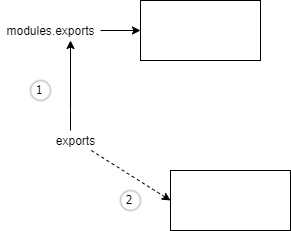
(2) However, be aware that like any variable, if a new value is assigned to exports, it is no longer bound to module.exports
Manage Node.js versions
| n | nvm | |
|---|---|---|
| Overall | Node module | Bash script |
| Supported platforms | macOS, Linux, including with Windows Subsystem for Linux. n does not work in native shells on Microsoft Windows | unix, macOS, and windows WSL. For Windows, nvm-windows |
| Installation | npm install -g n | curl -o- https://raw.githubusercontent.com/nvm-sh/nvm/v0.38.0/install.sh | bash |
| Installing Node.js Versions | n |
nvm install node # “node” is an alias for the latest version |
npm install installs dependencies into the node_modules/ directory
npm run build does nothing unless you specify what “build” does in your package.json file